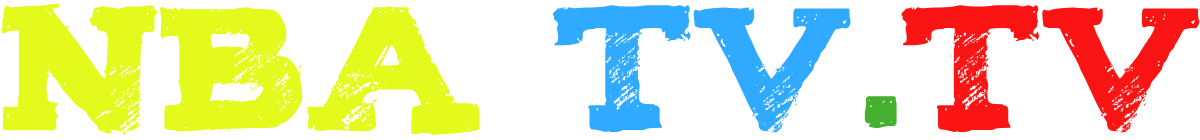Build AI Function Calling with LangChain & Advanced AI Models
Artificial Intelligence (AI) is transforming industries, from automating mundane tasks to solving complex problems. One of the most exciting developments in AI is the ability to build intelligent agents that can call functions dynamically based on the context of a given task. This capability enhances the performance of AI systems and opens up new possibilities for automation and problem-solving.
In this blog post, we’ll explore how to build AI function calling using LangChain and advanced AI models like OpenAI’s GPT. LangChain is a versatile framework that helps integrate large language models (LLMs) with various external APIs and data sources, allowing for dynamic decision-making and execution of functions. By combining LangChain with AI models, we can create intelligent agents capable of calling specific functions based on input data or queries.
1. What is AI Function Calling?
AI function calling refers to the ability of an AI agent or model to invoke specific functions, processes, or external services dynamically based on the task at hand. This is crucial for building flexible and intelligent systems that can:
- Fetch real-time data.
- Perform calculations or transformations.
- Trigger actions based on external conditions (e.g., sending an email, making a recommendation).
- Interact with databases, APIs, or other systems to gather relevant information.
The function calling capability allows AI systems to be more interactive and adaptive, enabling them to execute tasks beyond simply generating text. It involves using advanced models to understand when and how to call these functions in an intelligent and context-aware manner.
2. Why Use LangChain for AI Function Calling?
LangChain is an open-source framework designed to help developers build AI applications that require the integration of large language models (LLMs) and external tools or data sources. LangChain simplifies the process of chaining LLMs with APIs, databases, and other services, enabling developers to create sophisticated workflows and intelligent agents.
Key features of LangChain that are beneficial for function calling:
- Chains: LangChain allows you to build sequential chains of tasks where each step can involve calling different functions or external tools.
- Memory management: LangChain provides memory capabilities to allow the agent to remember and refer to prior interactions, making function calls more context-aware.
- Agents: LangChain’s agents are intelligent entities that make decisions based on context and can decide when to call specific functions, which makes them ideal for complex, multi-step processes.
When combined with advanced AI models like GPT, LangChain can help build AI agents that understand user inputs, decide what functions to call, and generate responses accordingly.
3. Setting Up LangChain for AI Function Calling
To build AI function calling with LangChain, you need to install the framework and set up a suitable environment. LangChain is typically used in Python environments, so ensure you have Python installed, and then install LangChain via pip:
After installation, you can set up a basic LangChain structure for AI function calling. Below is a general workflow for how LangChain can be used to execute functions:
4. Creating a Basic AI Function Calling Example
Let’s create an AI agent using LangChain that can call specific functions based on a user query. In this example, we will build an AI agent that can decide whether to fetch weather data, calculate a sum, or fetch a document based on user input.
Step 1: Define Functions to Call
Let’s define a few functions that the AI agent can call:
Step 2: Create LangChain with Function Calling Logic
Now, let’s use LangChain to build the AI agent and use GPT (or any LLM) to decide which function to call based on the user input.
In this example, LangChain will use the GPT-3 model to understand the context of the query and decide which function to invoke. If the query is about the weather, it will call the fetch_weather function; if it’s a calculation, it will invoke calculate_sum; and if it’s a request for a document, it will call the fetch_document function.
Step 3: Implementing a Function Dispatcher
For a more advanced setup, you can implement a dispatcher function to route the query to the correct function dynamically. Here’s an example of a function dispatcher using LangChain:
This dispatcher listens to user input, detects the type of query, and calls the appropriate function accordingly. It’s a great way to handle complex workflows and decide which function the AI agent should invoke.
5. Real-World Applications
By combining LangChain and AI function calling, you can create highly functional AI agents for various use cases:
- Personal Assistants: Build AI assistants that can help with multiple tasks like managing emails, fetching data, making recommendations, or even controlling smart devices.
- Data Analysis: AI agents can fetch, process, and analyze large datasets, performing tasks like data cleaning, statistical analysis, and visualization.
- E-commerce: Build recommendation systems or AI agents that can query product databases, calculate prices, and process orders based on user input.
- Customer Service: AI agents can handle customer inquiries, fetch relevant knowledge from FAQs or databases, and even execute actions like processing refunds or updating account details.
6. Conclusion
Building AI function calling with LangChain and advanced AI models opens up incredible possibilities for creating intelligent, adaptable agents. These agents can dynamically decide which function to invoke based on user input, allowing for the automation of tasks across various industries. With LangChain’s easy-to-use framework and powerful integration capabilities, you can create highly interactive and context-aware AI systems that are both versatile and scalable.
As AI continues to evolve, the ability to build intelligent agents that can reason and make decisions autonomously will become a key part of many AI applications. By leveraging function calling and advanced AI models, we can build smarter, more capable agents that will change the way we work, live, and interact with technology.