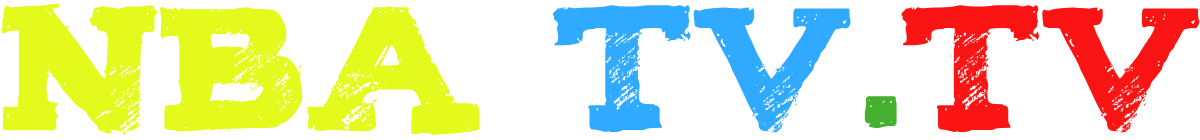Building an LLM Agent with IBM Bee Agent Framework
In the evolving world of AI, the development of intelligent agents capable of understanding complex tasks, making decisions, and interacting with humans seamlessly is more important than ever. The IBM Bee Agent Framework is a powerful tool for building such agents, and when combined with Large Language Models (LLMs) like OpenAI’s GPT or IBM’s Watson, the potential to create dynamic, context-aware agents is tremendous.
In this blog, we’ll explore how to build a LLM-powered agent using the IBM Bee Agent Framework. We’ll break down what this framework is, why it’s beneficial, and walk through the process of creating a functional LLM agent capable of solving real-world problems.
1. What is the IBM Bee Agent Framework?
The IBM Bee Agent Framework is a lightweight, open-source framework designed to build autonomous intelligent agents that can handle tasks, interact with humans, and make intelligent decisions based on data and context. The framework is particularly focused on making agent development easier and more flexible by allowing developers to integrate a variety of external APIs, databases, and decision-making logic.
IBM Bee’s core strengths:
- Modular architecture: You can build agents with different capabilities, from simple tasks to complex workflows.
- Extensibility: Integrate with various services, APIs, and tools to enrich your agent’s functionality.
- Context management: Bee allows agents to maintain context, meaning they can understand past interactions and provide more personalized responses.
- Decision-making: The framework uses both deterministic rules and AI models to make decisions in response to inputs.
2. Why Combine IBM Bee with Large Language Models (LLMs)?
When combined with an LLM, IBM Bee’s capabilities can be extended significantly. LLMs are powerful tools for natural language understanding and generation, and by integrating them with IBM Bee’s context management and decision-making framework, you create an agent that can not only understand complex instructions but also carry out actions based on those instructions.
Benefits of LLM integration:
- Natural language understanding: The agent can interpret complex, nuanced language and respond in a conversational manner.
- Contextual responses: LLMs can analyze ongoing conversations and pull from past interactions to make decisions.
- Flexibility and scale: LLMs can handle a wide range of tasks, from answering questions to generating creative content, all within the framework of IBM Bee’s agent.
3. Setting Up the IBM Bee Agent Framework
To start, you will need to set up the IBM Bee Agent Framework. The framework supports multiple programming languages, but Python is commonly used due to its simplicity and vast ecosystem of AI libraries.
Installation: Install the IBM Bee Agent Framework by cloning the official GitHub repository or by using pip if available.
Alternatively, clone the repository from GitHub:
Once the framework is set up, you can start building your agent using the provided APIs.
4. Creating an LLM Agent with IBM Bee
Let’s build a simple LLM-powered agent that can interact with users and perform various tasks based on the natural language input. For this example, we’ll use OpenAI’s GPT-3 as the LLM. You can use any other LLM that suits your needs, including IBM Watson or Hugging Face models.
Step 1: Define the Agent
We begin by defining the agent’s role and capabilities within the Bee Agent Framework. Our agent will be able to answer user questions, fetch data from a public API, and generate content when required.
Step 2: Integrating Context Management
One of the key features of the IBM Bee Agent Framework is its ability to maintain context across interactions. By managing context, the agent can provide more personalized and coherent responses.
Here’s how we can set up the agent to retain context:
Step 3: Implementing Functionality
Now that we’ve set up the core functionality, let’s create some actions based on user input. For example, if the user asks a question, the agent will call the LLM model to generate a response, maintain context, and answer the query.
Step 4: Testing the Agent
Let’s run a few queries and see how the agent responds, utilizing both its memory and the LLM.
In this case, the agent will use the GPT-3 model to answer the queries and remember the context of the conversation.
5. Advanced Use Cases
While our basic example shows how to integrate LLMs with the IBM Bee Agent Framework, there are a variety of advanced use cases that this setup can support:
- Task Automation: Build intelligent agents that can automate tasks like scheduling meetings, managing emails, or performing system monitoring by invoking functions based on user instructions.
- Data Processing: Use the agent to collect and analyze data from external sources (such as APIs or databases), process the data, and generate reports or insights.
- Multimodal AI Assistants: Extend your agent to handle not only text-based queries but also voice, images, or sensor data, creating a multimodal AI assistant.
- Complex Decision-Making: Combine the LLM’s ability to understand complex language with the agent’s decision-making capabilities to build agents that can perform sophisticated tasks like legal document review or financial analysis.
6. Conclusion
By combining the IBM Bee Agent Framework with large language models like GPT-3, you can build powerful, context-aware agents capable of handling complex tasks autonomously. The ability to integrate context management and decision-making within an AI agent opens up a vast array of possibilities for automation and intelligent workflows.
Whether you’re building a customer service bot, personal assistant, or data analysis tool, the IBM Bee Agent Framework paired with LLMs provides the necessary tools to create scalable, adaptable, and efficient intelligent agents.
As AI continues to evolve, frameworks like IBM Bee are paving the way for the next generation of AI-powered applications, pushing the boundaries of what’s possible in natural language processing, decision-making, and automation.